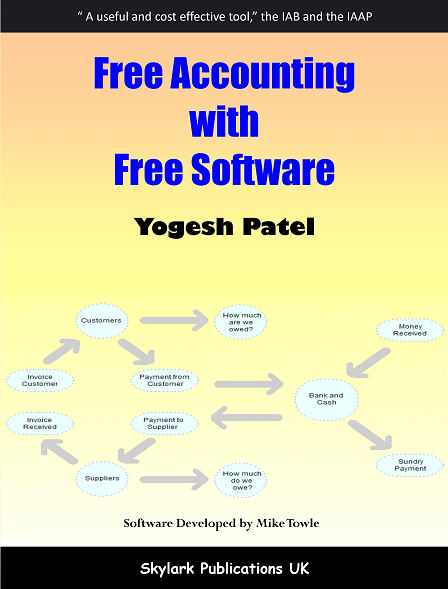YouTube videos demonstrating how to use Adminsoft Accounts
All the YouTube videos below have been created by David Hopcroft.Please note: although the talk is about UK 'Pounds', the accounts system will operate in any currency. Also, the software being demonstrated is using United Kingdom accounting terminology. But the software will change the terminology it uses automatically, depending on where you are in the world. So if you're in the United Kingdom, the ledger containing your customer accounts will be called 'Sales Ledger', but if you're in the United States, it'll be called 'A/c Receivable', etc..

Enter a new customer

Enter a Sales Invoice

Credit Notes to customers

Payment from customers

Invoice from stock

Early settlement discount

Enter a new supplier

Invoice from supplier

Credit Note from supplier

Payment to a supplier

Add new employee

Pay employees

Nominal Accounts

Set up petty cash

Make payment from petty cash

Restore petty cash balance

Add stock item

Take delivery and update inventory

POP create order for inventory

Exporting reports to Excel/Word

Maintain users

Backup and Restore