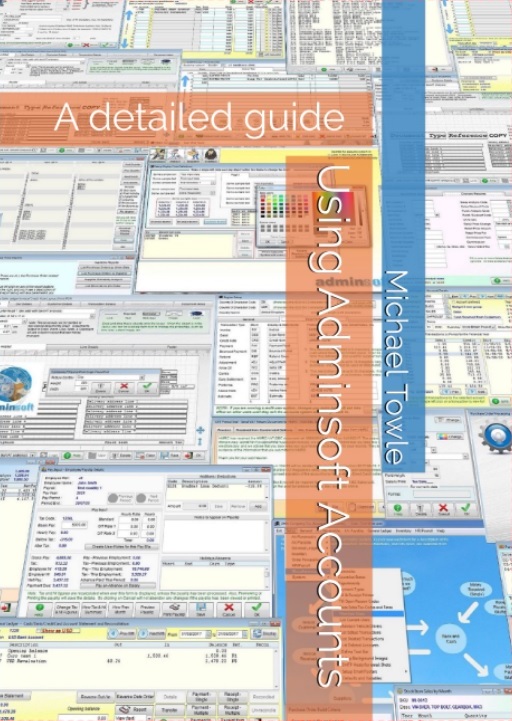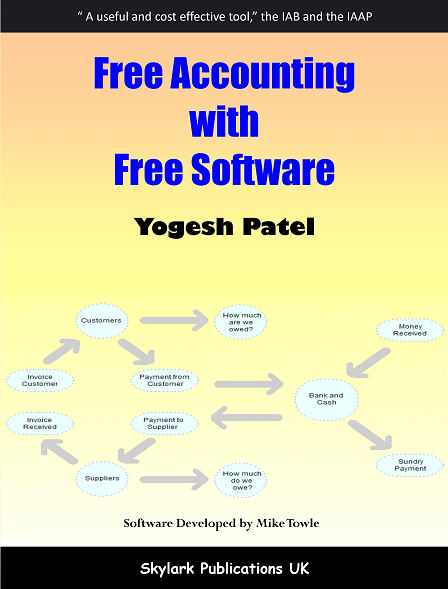Support -
Purchase Ledger / Accounts Payable
The answers to these questions all relate to recent versions of the software. As the software is under almost constant development, things change, and there may be some minor differences to the version you are using. If you are unsure of an answer, or can not find what you are looking for, please email support for guidance.How do I set up my credit cards and enter purchases and payments?
There is already a generic payment type code set up for purchasing by credit card. The payment code is 'CARD'. You can set up further payment codes by clicking on 'Setup' on the top menu bar, then go down to 'Miscellaneous', and then select 'Payment types'. You'll see how you can set up payment options for both sales and purchases.
If you intend to operate the Nominal Ledger (General Ledger): Each payment type needs to be associated with a Nominal Ledger account. One account for each (recommended), or you can have one account for all card purchases. You may wish to change some the of default accounts used, or you may have created a new Nominal Account (ie. a cash/bank) to handle credit card purchases. This can be done from the setup discussed above.
Two things can prevent an invoice from being deleted: 1) it has been processed during a VAT/Sales Tax period end, or 2) it is part of an accounting period that has been closed.
We don't seem to be able to backdate any transactions. I cannot enter items from our previous account year. We get a message saying “Warning no account period”?When the system installs, it requests the dates for your current financial year, and then creates periods accordingly. In order to enter transactions that are prior to your current year, you need to manually create account periods for that year. Click on 'Setup' on the top menu bar, then go down to 'Nominal Ledger' (or 'General Ledger'), and then select 'Account Periods'. Click the 'Create Periods for a Year' button, and enter the details of your previous financial year.
Can I set it up so that every time I enter a purchase invoice for company it will use a different currency to the default ledger currency?Provided you are running the system in 'Full Details' mode, in supplier details you can select the default currency for that supplier (bottom right hand corner). Then every time you input an invoice for that supplier it will be in that currency.
The exception is when entering batched transactions, they always use the default currency of the ledger.
If the information you require is not here, send an email to support@adminsoftware.biz